Allow members online access to their account and membership details, bookings, communication history and workout plans
In addition to grouping your Memberships by Category, you can select for your memberships within each group to be displayed by Payment Frequency.
Once Multi-Step Membership List is enabled, memberships will be displayed by Category first, then Payment Frequency, alphabetically.
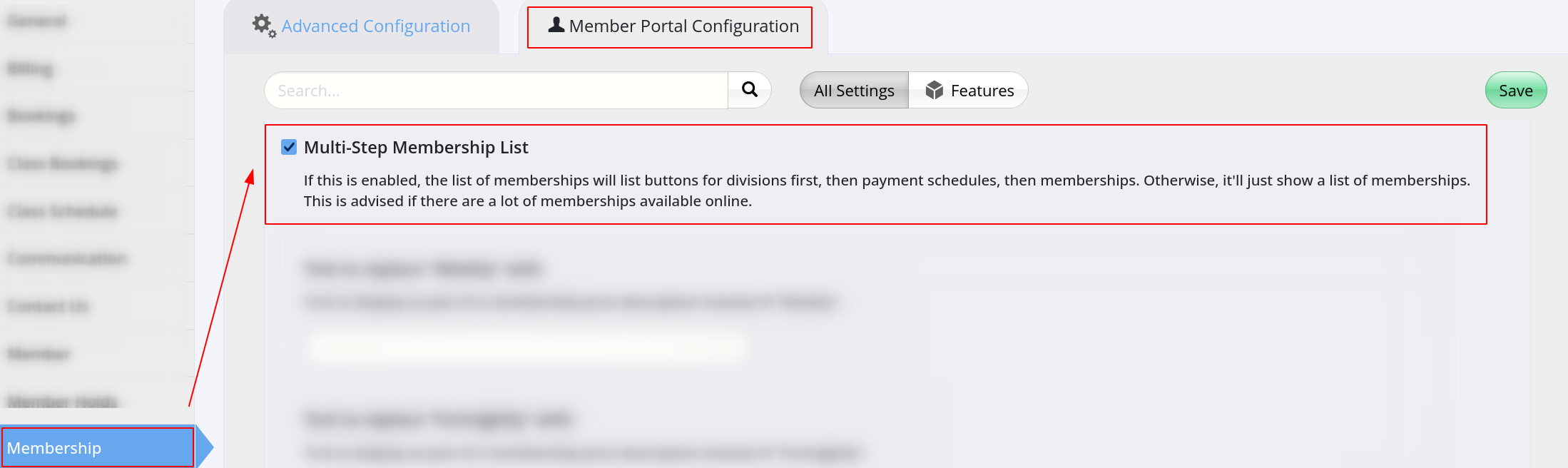
Step One
At beginning of the sign up process, your categories will be presented like this;
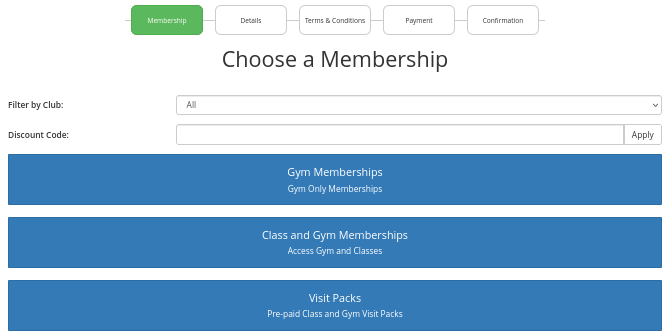
Step Two
Memberships within the selected category will be displayed.
When there are multiple memberships with a category they will be ordered by payment frequency; Weekly, Fortnightly, Monthly, etc
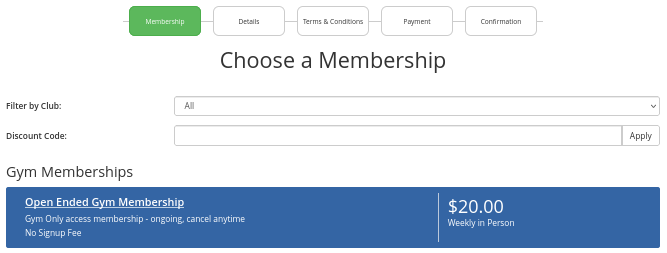
View Membership by Category Option
Membership Next Step - Membership Color