Want your members to book in anytime, anywhere?
Enable the specific classes and services you want available online.
Go to Settings > Bookings and Classes > Classes (or Services)
Repeat for each class or service you want your members to book online.
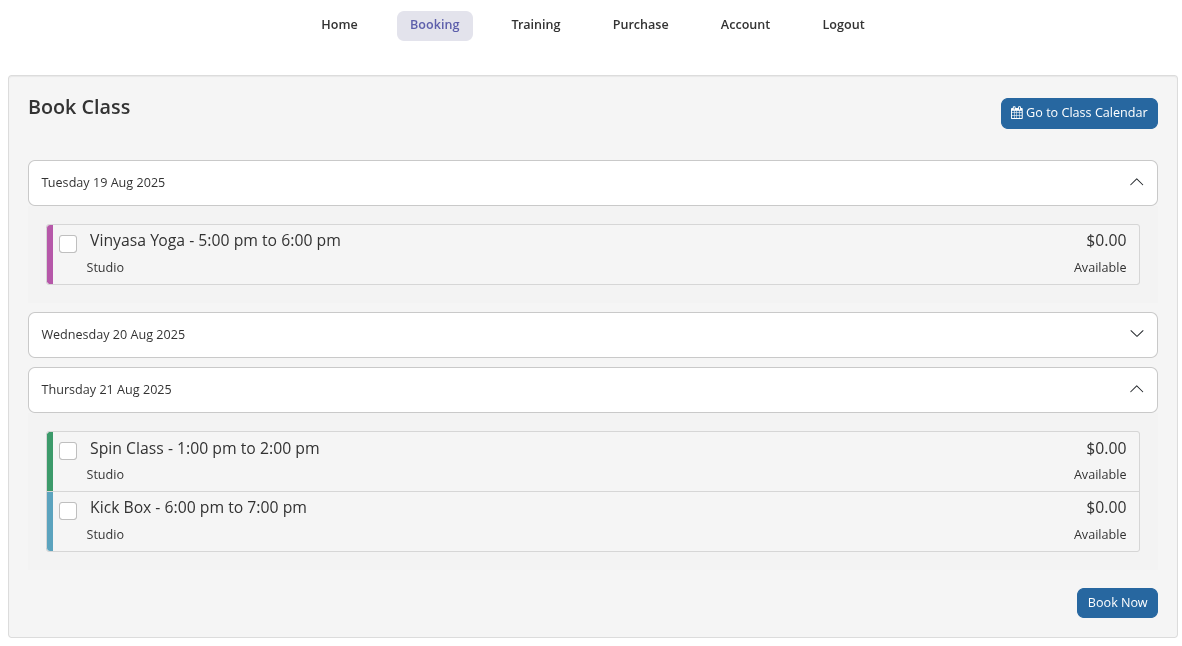
Fine-tune your booking parameters to ensure everything runs exactly how you want.
These settings will apply seamlessly across both your Member Portal and Member App.
Go to Settings > Advanced Configuration > Member Portal Configuration
Want to define when and how members can cancel their bookings? See Cancellations