Allow members online access to their account and membership details, bookings, communication history and workout plans
If you have different categories of memberships available online, you may wish to group your memberships;
In example below, the club has divided their memberships into 3 categories; Gym, Classes and Gym, and Visit Packs.
Multiple memberships can be added within each category.
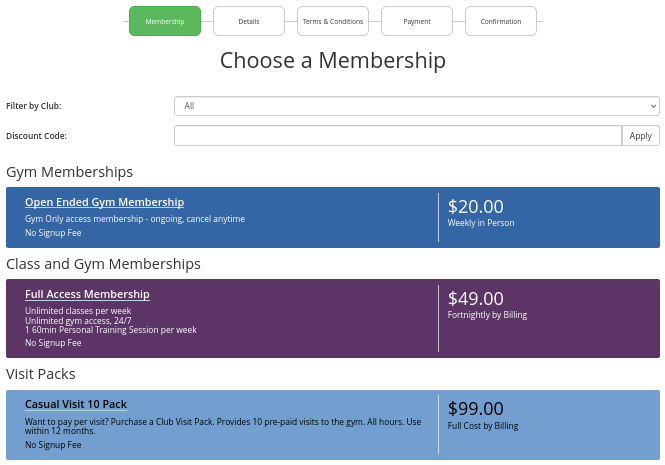
View Memberships by Multi-Step List Option
Membership Next Step - Membership Color