Allow members online access to their account and membership details, bookings, communication history and workout plans
Allow new and existing members to purchase Memberships online via sign up process, Member Portal and Member App.
Step One
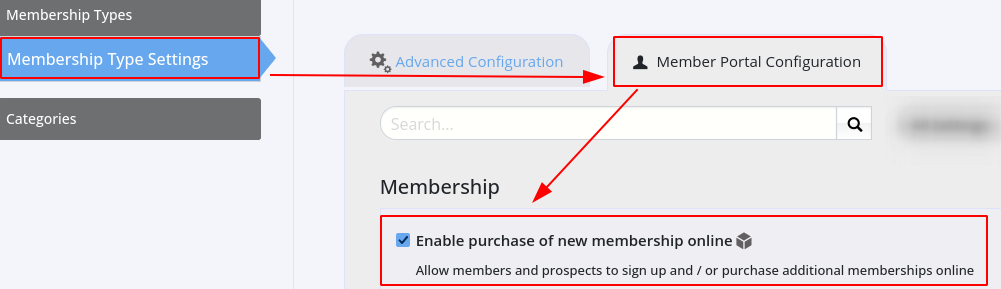
Step Two
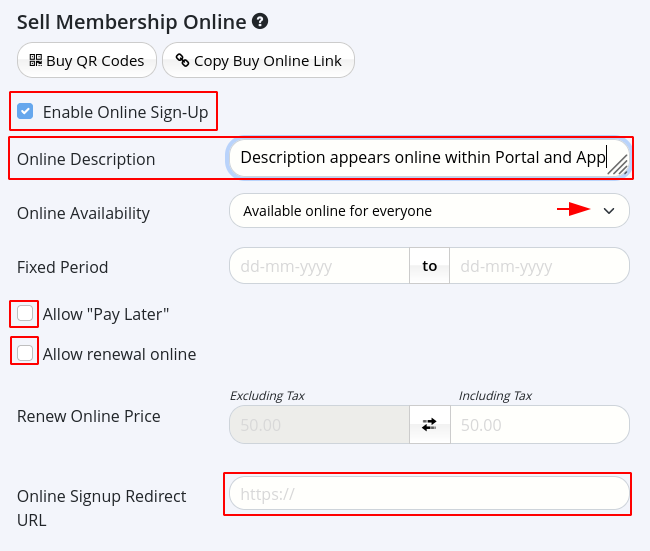
Membership Next Step - Membership Presentation