Allow members online access to their account and membership details, bookings, communication history and workout plans
The confirmation page is where your new members will arrive immediately after completing the online sign-up process.
There are two options to create this page — please select one;
Option 1: Use a confirmation page created within your own website.
To link your own page as the completion page of the sign-up process;
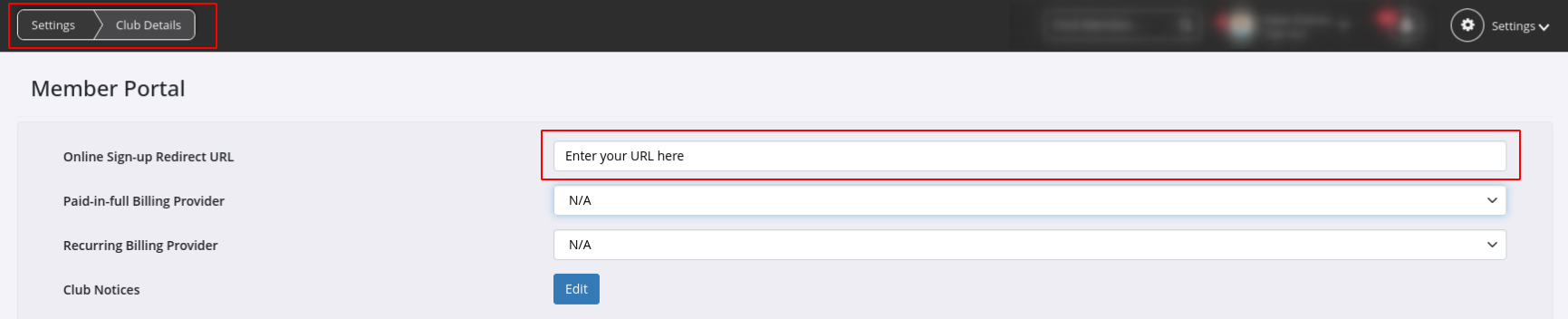
Option 2: Use a default confirmation page created by GymMaster, with text defined by you.
To do this;
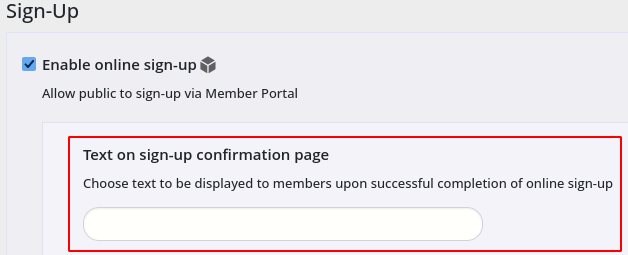
Save
Next - Confirmation Email