Allow members online access to their account and membership details, bookings, communication history and workout plans
Default configuration for class cancellation is done within Member Portal Configuration.
Go to Settings > Advanced Configuration > Member Portal Configuration
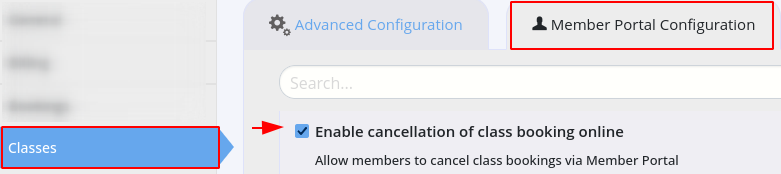
Once enabled, a selection of options will appear allowing you to set the default terms of cancellation for all classes. Note cancellation terms can be amended per class, if required, when creating or editing your individual classes
Next - Cancel Services Online