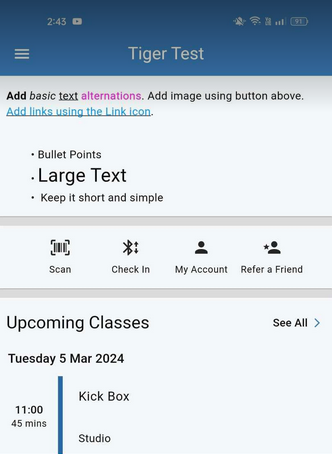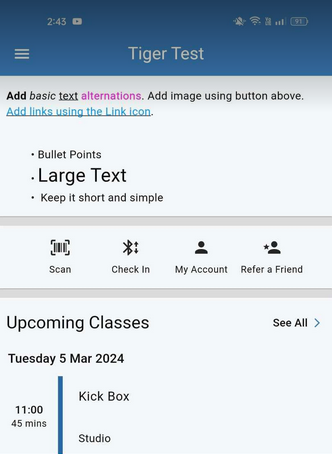Allow members online access to their account and membership details, bookings, communication history and workout plans
Club Notices appear at the top of the Member Portal and Member App, making them ideal for sharing key updates like club closures, upcoming events, or special promotions.
Notices are set per club, so each location can display its own targeted message.
Club notices are set per club, so you can keep them club-specific.
To create a club notice:
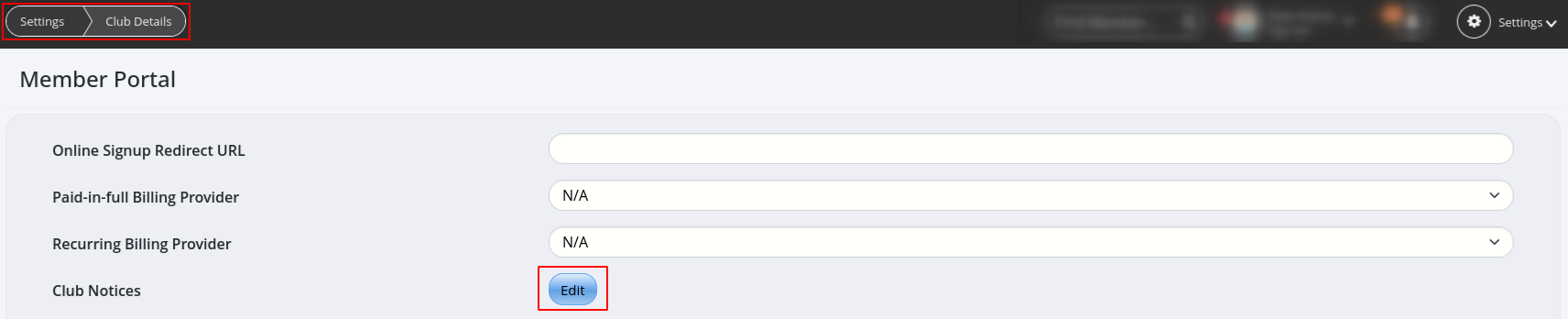
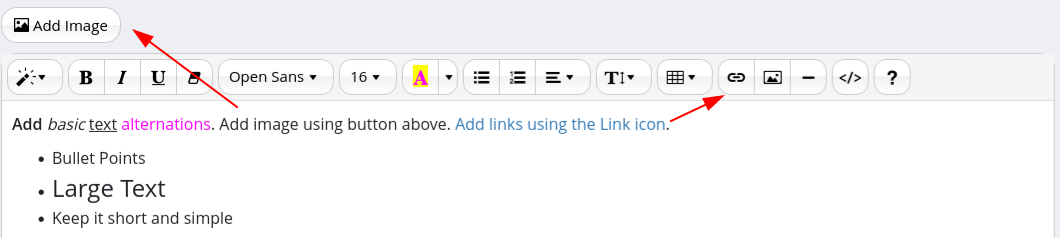
Club notices appear at the top of the Member Portal and Member App.
They show to all members of the club and are used to share info like closures, events, and promotions.
To see how your notice looks, create a mock member and log in as them:
Below is an example showing the Member Portal (left) and Member App (right):