Tasks are predefined actions or reminders that automate processes within GymMaster or prompt staff to perform specific actions.
Not applicable for automatic tasks; select No Action at Door
Staff Action Required
Additional actions added to task when you want to prompt staff to follow up with member at check-in, or prevent them from entering the facility altogether*
In example, as we require staff to greet birthday members as they tag in through reception, we have selected ‘Alert at Door’.
GymMaster will alert Staff when member enters club.
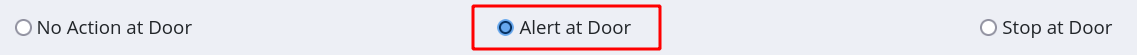
Next - Email