Tasks are predefined actions or reminders that automate processes within GymMaster or prompt staff to perform specific actions.
When a member requires personal communication, a task can be generated to ensure the correct staff member is aware and follows through.
Completing this process through the Communication Tab within the member’s profile ensures a communcation log is maintained alongside existing communication history.
To add a Personal Member Communication task;
Go to Member Profile > Communication Tab
Select +Add
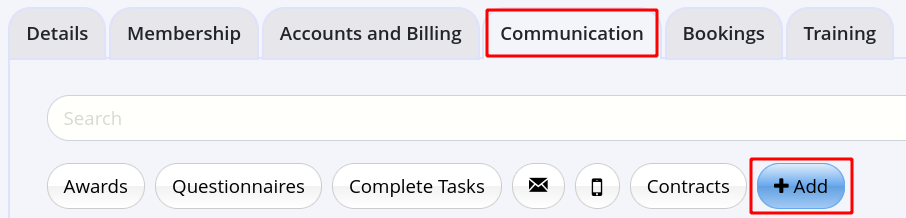
Select Add Task. Complete details;
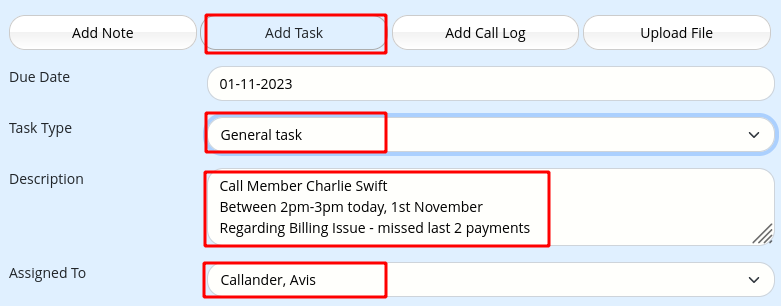
Staff will be prompted to action via the Tasks page