Tailor fields and sections within GymMaster to align with the unique requirements of your club.
To set up a Promotion Source for your Online Sign-Up Form, follow these steps;
Create required Promotion in Custom Fields
Save
Go to Advanced Configuration > Member Portal Configuration > Sign-Up > Enable Sign-Up > Request source/promotion on sign-up 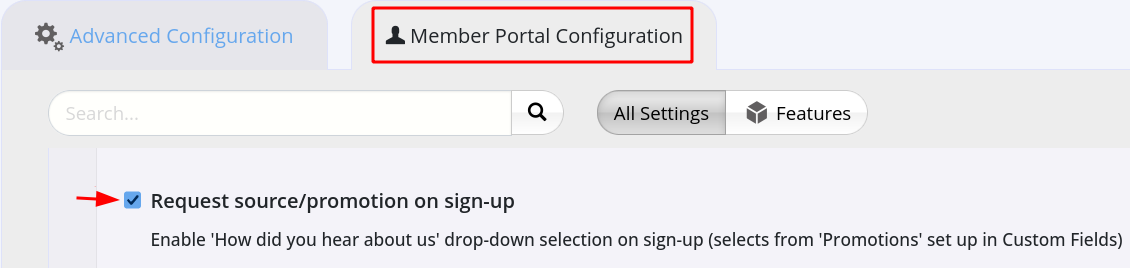
This source information will be recorded under Member Details > Source Promotion field and can be collated through Reports, providing valuable insights into the effectiveness of your promotions and the platforms driving the most sign-ups
Next - Manual Sign-Up