The GymMaster Member App gives your members the ability to access the Member Portal via their smartphone or tablet.
Allow members access to Member App
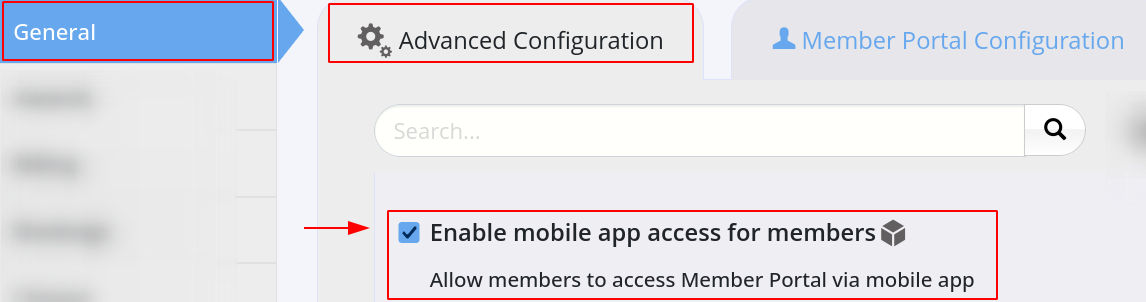
Once Member App access is enabled, members can Download Member App and use it to Access Member Portal
Next - Download