Tasks are predefined actions or reminders that automate processes within GymMaster or prompt staff to perform specific actions.
Note that Tasks are generated every half an hour, so there may be a small delay between trigger event and task displaying for staff action.
Manually created Staff Tasks will display immediately.
The Task page, found via the left side menu, will show current tasks assigned to staff members.
Staff can view tasks requiring;
Staff can click into a task to view more details and mark task Complete.
Tasks can also be marked complete using the green tick icon on of right of the task bar.
In example, our manually created Staff Task appears under Manual Tab
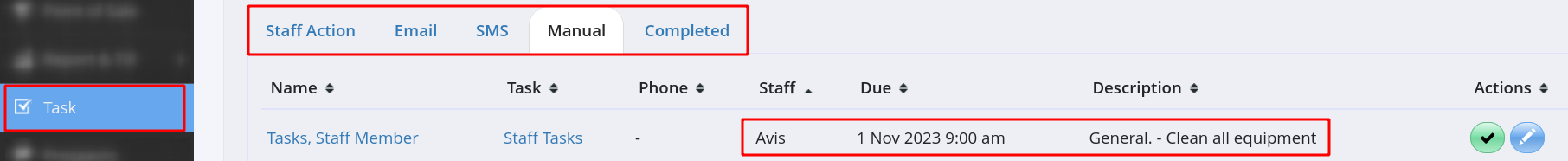
Staff Action Tasks Complete
Next - Add Task Type