Tasks are predefined actions or reminders that automate processes within GymMaster or prompt staff to perform specific actions.
Note: Tasks are generated every half an hour; when selecting Immediately there may still be a small delay before a task is created.
In example below; Staff Action is Required to greet member within 2 weeks of birthday, to let them know they can book classes for free within this time period.
As Staff Action cannot be combined with automated communication, we will create a second task to automatically send Email and SMS to notify members of this birthday promotion.
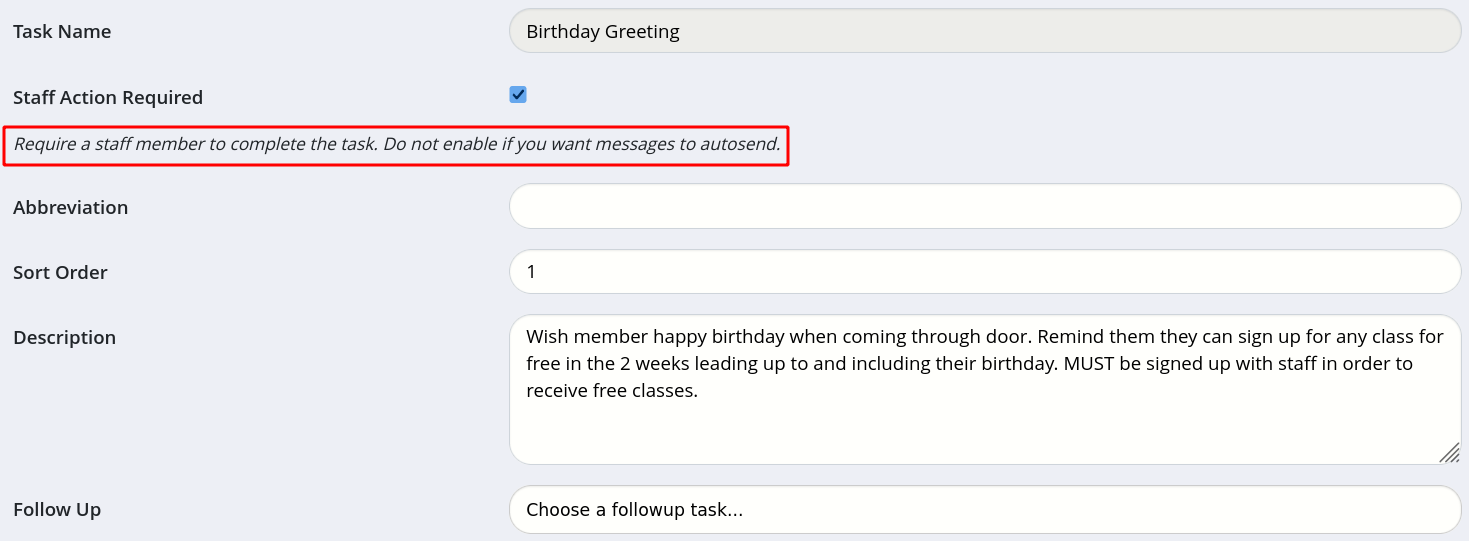
Next - Trigger