Use forms to ensure necessary documentation is in place, while facilitating a smooth on-boarding process for new members.
Paper Forms can be manually added to the Communication Log
First, create a digital copy of completed paper Form; scan or take photo.
Name and save as file on computer.
Then;
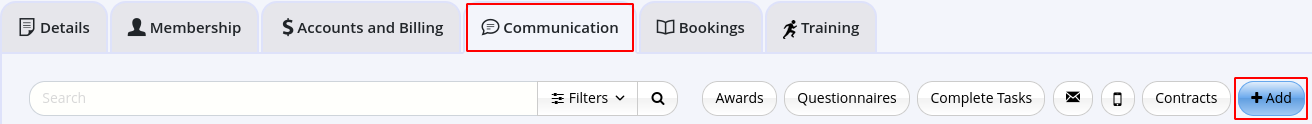
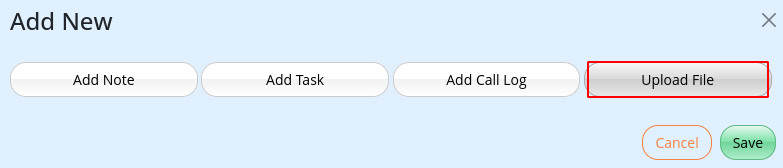
Forms and Waivers Complete