The Home dashboard provides visual access to your Reports and metrics
Control who sees what — manage Dashboard access by staff role.
Dashboard permissions let you tailor each staff member’s view based on their responsibilities.
Assign access levels to ensure your team sees only what they need — and nothing more.
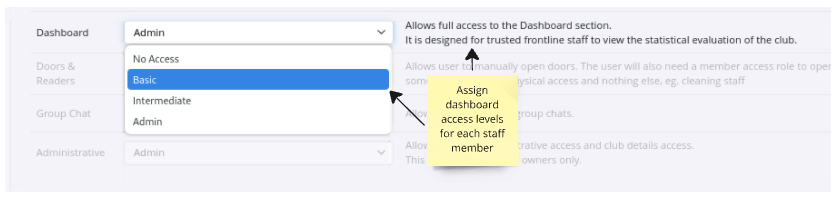
Home dashboard summary complete. For further questions contact GymMaster Support