The Home dashboard provides visual access to your Reports and metrics
Tailor the dashboard to display what matters most to your club.
With Customize Dashboard settings, you can:
To begin, click the Customize Dashboard button at the bottom-right of the dashboard screen.
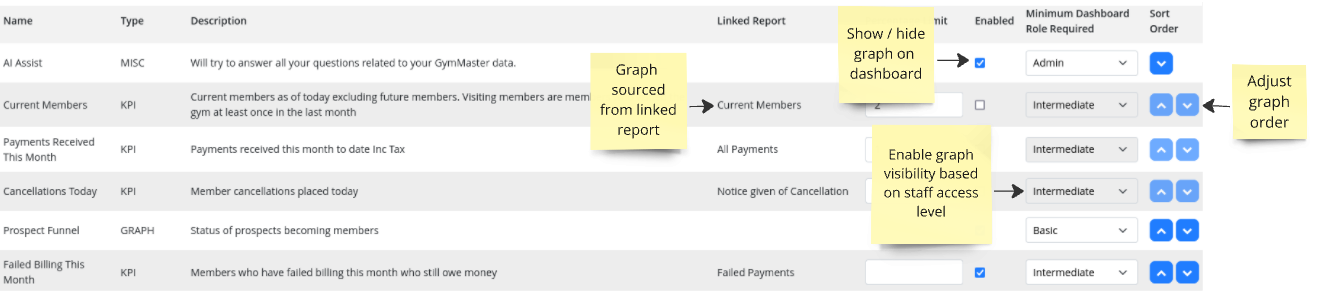
Decide who sees what — manage your Staff Access permissions to the dashboard.