This is the back-end of your Schedule. Set up your facilities, staff / trainers, classes and services to allow them to be scheduled and booked
Class Categories allow you can divide your classes into logical groups, making them easier to manage and report on.
For example, if you have multiple yoga classes, you could create a ‘Yoga’ category and assign each yoga class to that category.
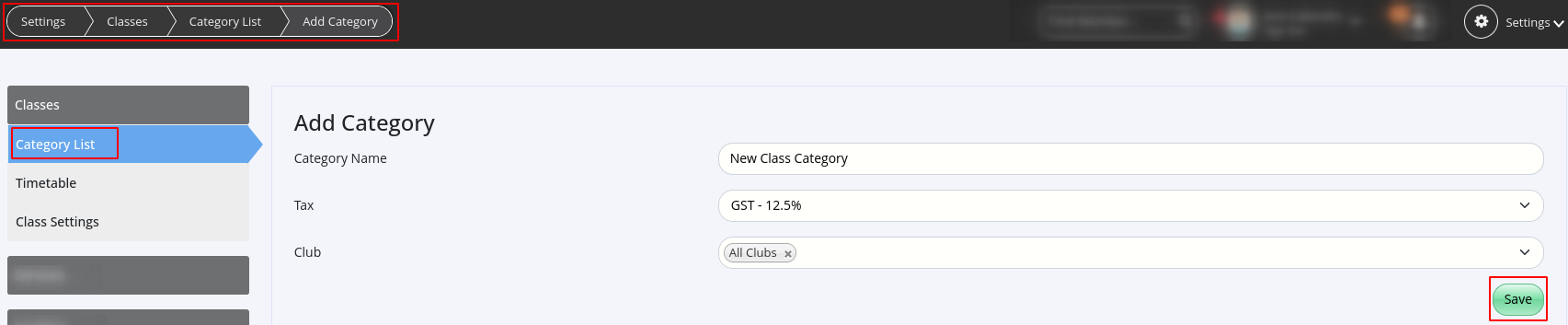
If you decide to use the default category provided, it’s a good idea to edit it to make sure it suits your needs.
Next - Add Classes