Reports are organized collections of data providing insights into your clubs performance
To run Standard Report;
Go to Report & Till > Standard Reports
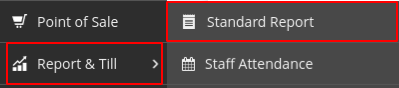
Select a broad category that matches your required data;
Find the specific report that best matches the details you require
Report can be further customized via Edit Report;
Select Show Report or Save & Run Report
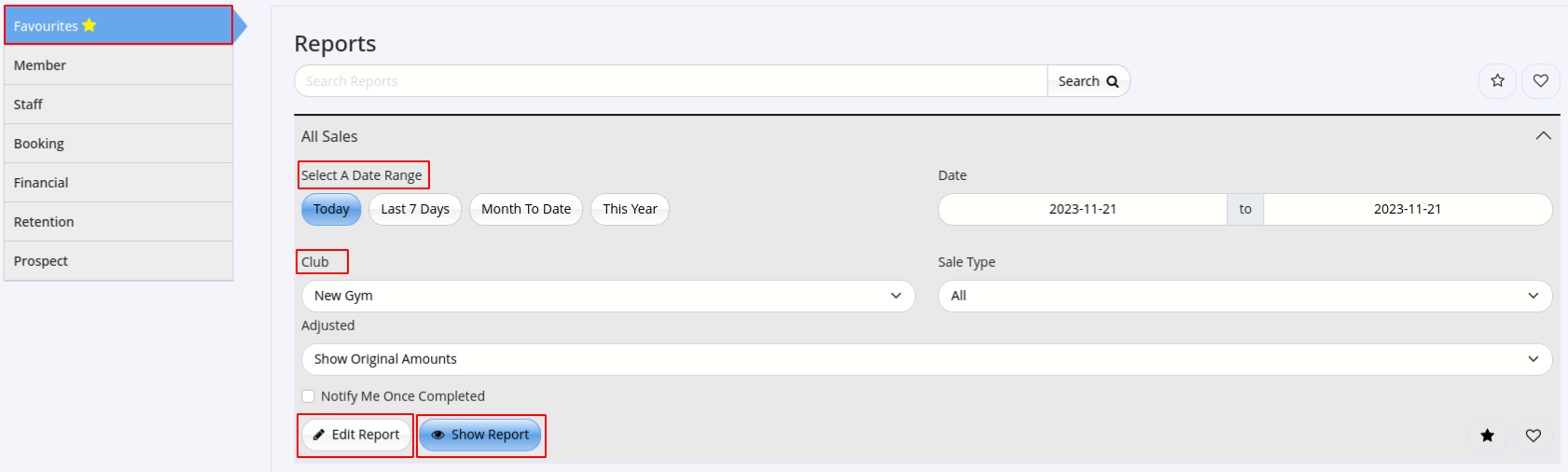
Next - Report Options