Manual tasks related to members can be managed through the different tabs within each member’s page
In-person communications and paperwork can be added to your member’s communication log.
Go to Member Details > Communication tab
Select Add
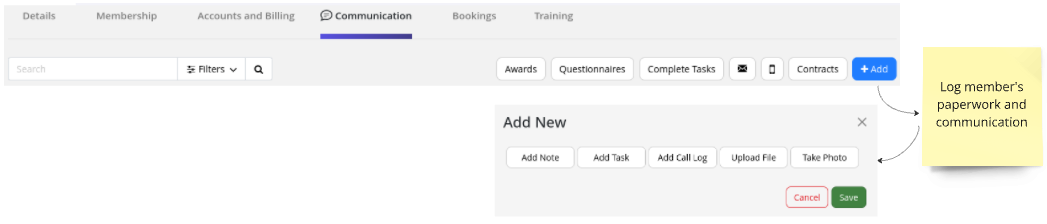
Select communication type to add;
Next - Awards