Trainers can set up the back-end of their workout programs, measurement settings and grading levels to apply to members
GymMaster comes with pre-loaded categories and a comprehensive selection of measurement options
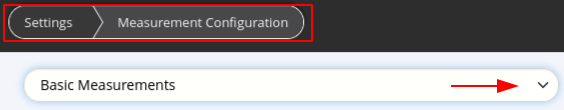
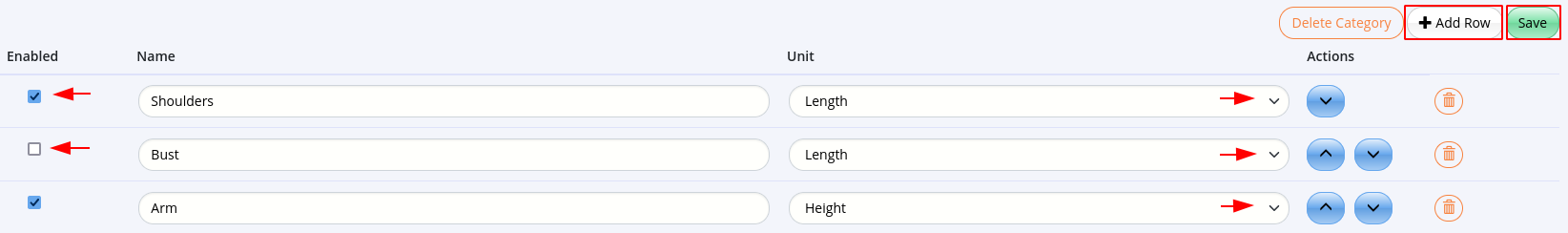
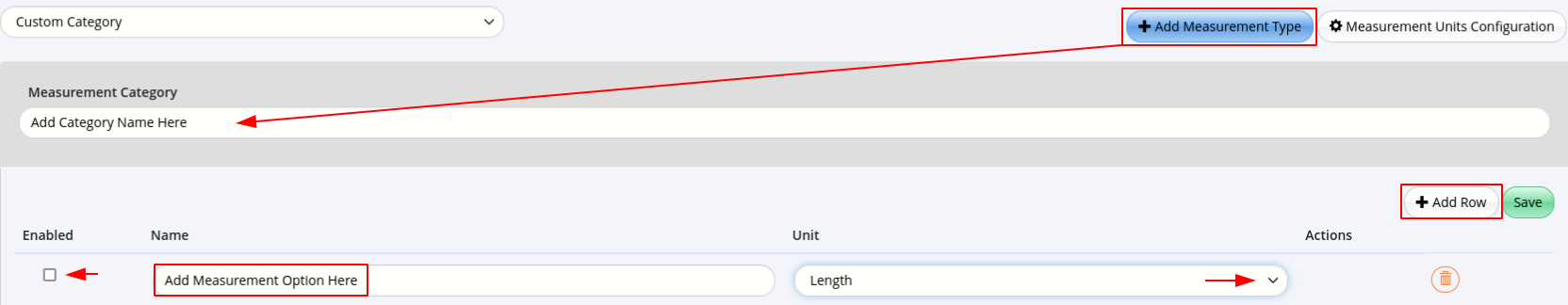
Next - Manage Measurements