Use forms to ensure necessary documentation is in place, while facilitating a smooth on-boarding process for new members.
Waivers and questionnaires can be linked to a class / service, requiring member to complete form upon booking
To allow questionnaires to be attached and completed upon registration for a class;
Go to Advanced Configuration > Bookings;
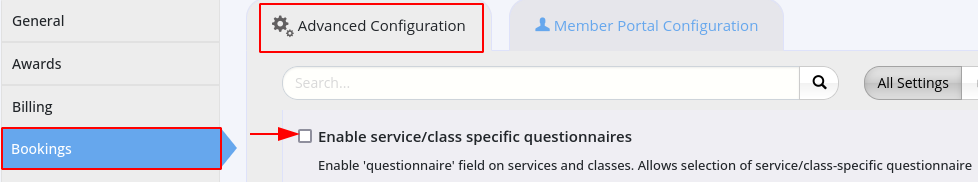
To require member to fill questionnaire on first booking only, enable this under Advanced Configuration > Member Portal Configuration > Bookings;
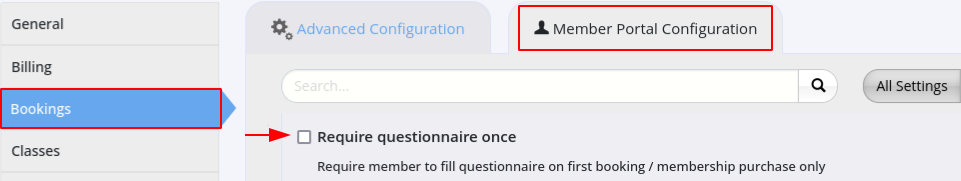
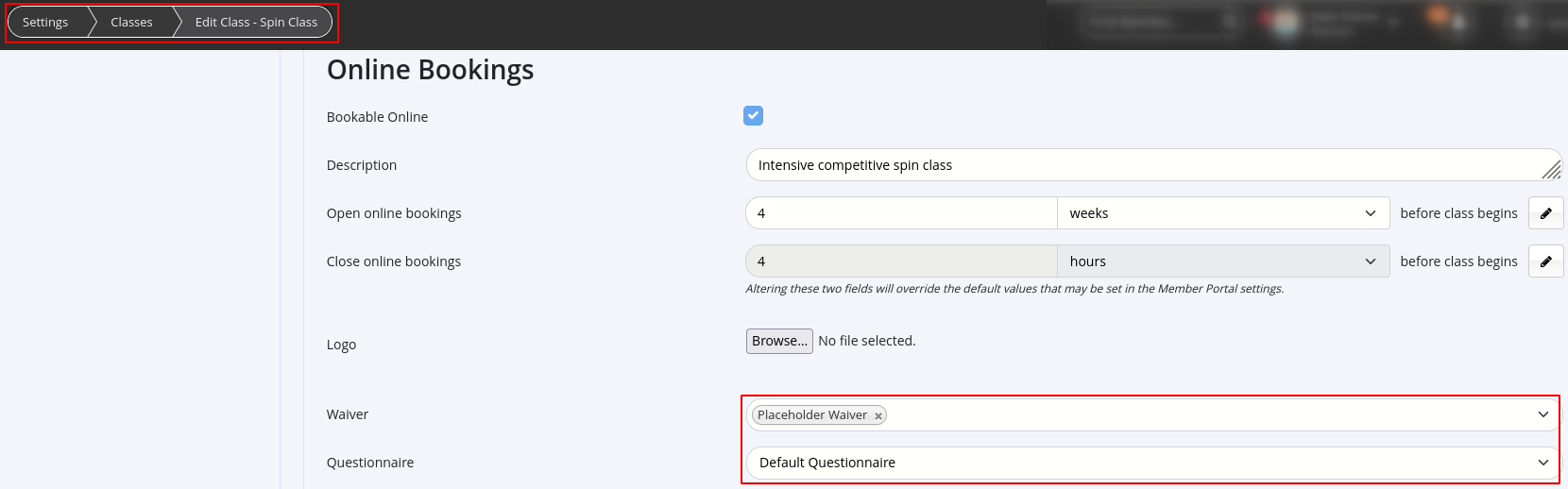
When member makes a booking, they will be prompted to complete form online via Member Portal, if this feature is enabled.
If form is not completed online, staff can prompt member to sign it when they check in for the class.
Once waivers and questionnaires are completed they will be stored under Member Details > Communication tab
Next - Link Forms to Membership