Note; Members will be able to view their account information within the accounts page based on your original Member Portal settings and active Portal Buttons.
Below are optional app-only widgets that can be enabled. These will be visible on the home page of the app.
Additional to Member Portal and Portal Button settings, you can enable optional widgets on the app’s home screen to display account balance details in a clear, visual format.
Two options are available for account balances:
Account Balance Widget
Outstanding Balance Widget
Once enabled, the widget will display on the Member App home screen, in the position selected in the widget order:
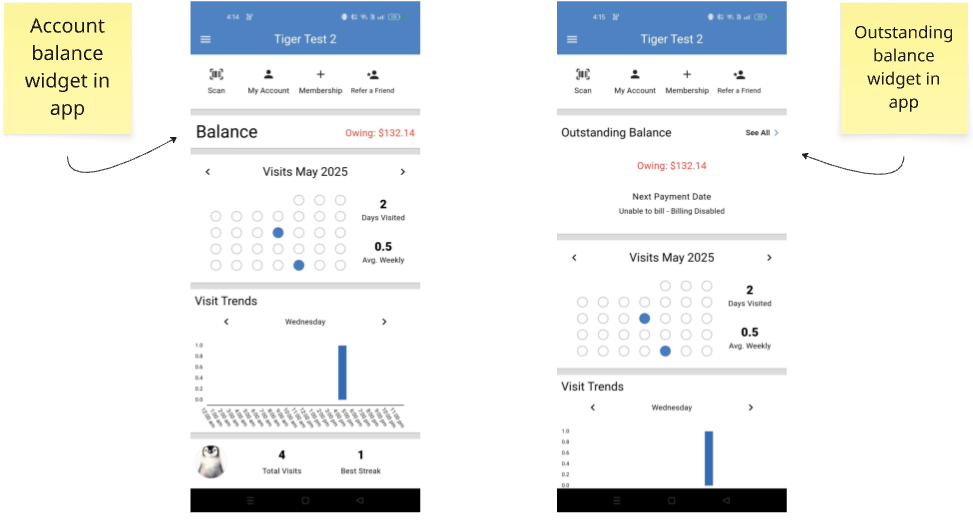
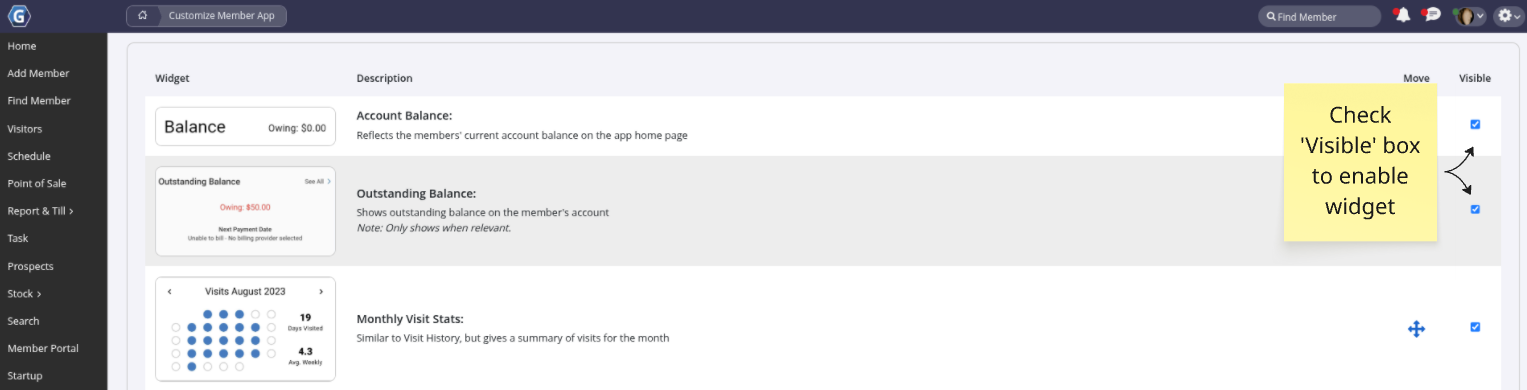
Ready to set up more features? Head back to the Enable App Features page to continue customizing your Member App