Pre-sales are a great way to gain as many members as possible prior to your gym opening date. This way, you’ll already have a decent member following from the get-go, joining you on your new journey.
Providing some different presale options is very important for new businesses, as it entices people to join up. Some facilities offer large discounts or tiered discounts depending on how early they choose to sign up. Some may do special evenings just to say thanks. Like, a tour of the facility and some free merchandise, etc.
Getting ready for opening a new gym and gaining some pre-sales mainly comes down to prospecting in the early stages. You may wish to advertise your discounted memberships/ deals on social media, such as Facebook, Instagram, and Snapchat–or simply handing out leaflets and adding to local notice boards. To learn more about gym marketing, click here.
During this preparation stage, you may also wish to get your ‘GymMaster Member portal’ all set up for general inquiries. If you have a website created already, you can integrate this with the GymMaster Member portal, so that your new prospective members can see what you’re all about!
A few things to consider during this new, exciting stage, is the restricted membership numbers. By this I mean, you can only have X number of people purchase a certain membership. Do you want to offer members who sign up before the opening date a chance to have a membership at a cut cost? Maybe around 50% off and often this member will pay their sign up fee and their first payment, then they are not due to pay again until the facility has opened.
How to create Presale Memberships:
Firstly, you need to add all of your membership options. To do this you need to go to Settings > Membership types > Add Membership type.
Here is where you create your first membership. Give it a name, select whether it’s available to be sold online. Add the cost of the membership and the frequency of those payments. Any sign-up fees and the type of membership this is etc.
Secondly, you will need to go to your Settings > Club details > Additional details > and set “club opening date”
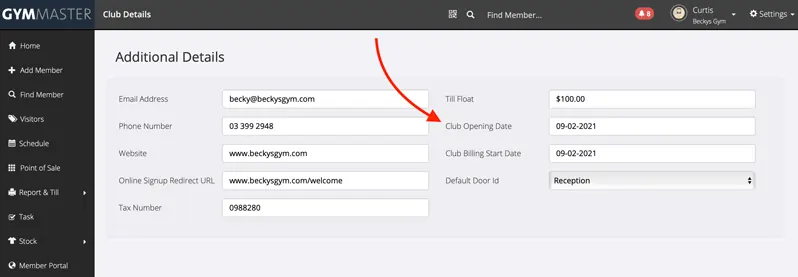
Setting the opening date will automatically assume the start date of the membership. For example, if someone joins April 1st and your opening date is April 15th, their membership will start on the 15th without you having to manually amend the dates for every person joining on different days.
Once the above has been done, you can start assigning people the memberships.
To do this go to, Add Member (on the left) > create the members profile by adding all the main details such as name, contact, DOB and address > Save and Add Membership.
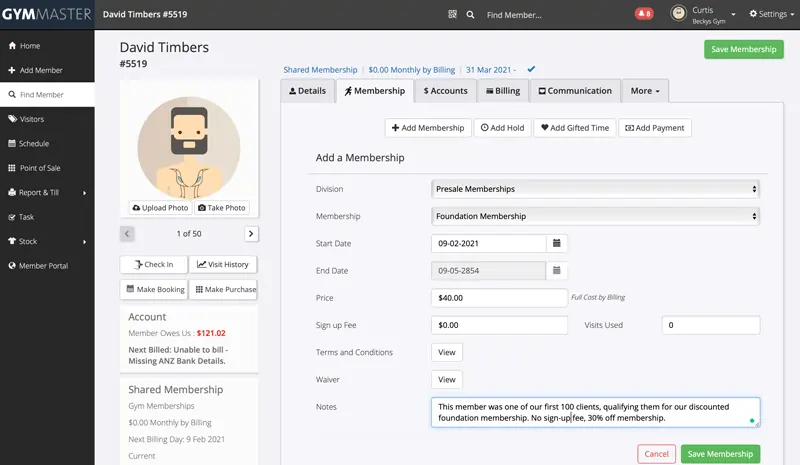
Select the membership this member has purchased / the presale offer available at that particular time. You will then see the start date of the membership automatically start on your opening date. It will also show any of the upfront fees you have added.
Want more helpful resources you can use to start a gym? click here to view our resource centre and get a free ebook full of tips and useful info!

