Add and manage staff user accounts within GymMaster
Your staff include any of your employees or team members who manage various operations within the club.
This includes roles such as trainers, receptionists, managers, and maintenance personnel.
Staff members will be given different levels of access and permissions within the GymMaster system, allowing them to perform tasks related to their specific duties.
To add staff to the system;
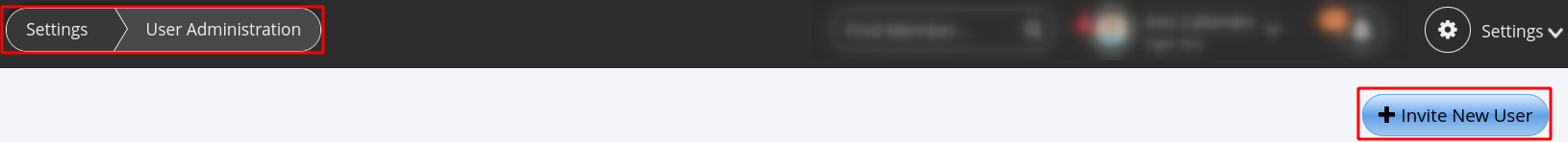
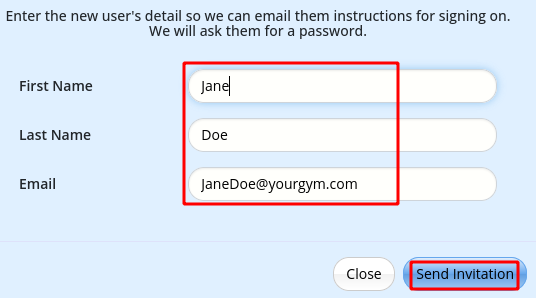
Next - Staff Details