Manual tasks related to members can be managed through the different tabs within each member’s page
Toggle online bookings system wide or individually
Navigate to Find Member > Member Profile > Bookings Tab
Select Block Online Booking
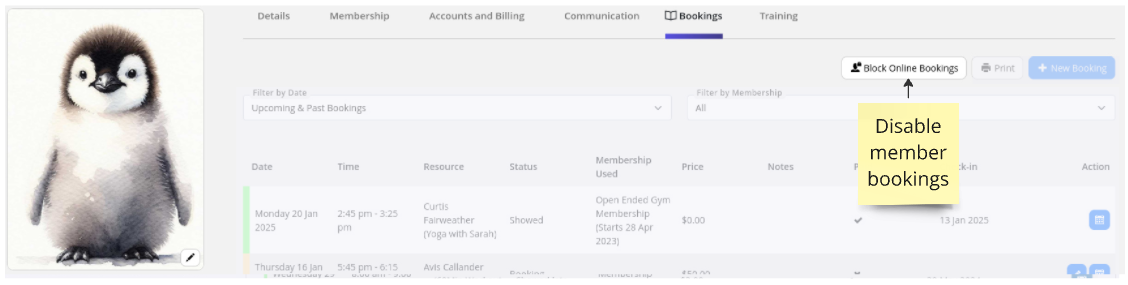
Select end-date for block
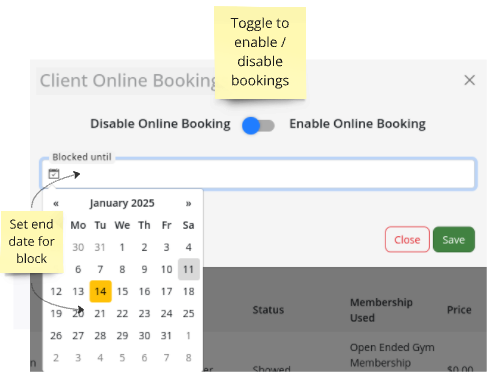
Save
Next - Communication