To send a one-off individual message to a member;
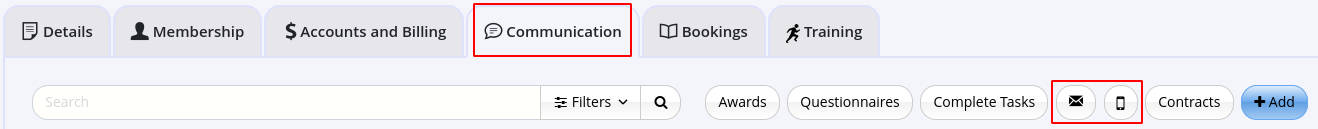
When a member requires personal communication, a task can be generated to ensure the correct staff member is aware and follows through.
Completing this task through the Communication Tab within the member’s profile ensures a task log is maintained alongside existing communication history.
A task created here will appear under Tasks > Manual Tab for staff to view and take action.
To add a personal communication task;
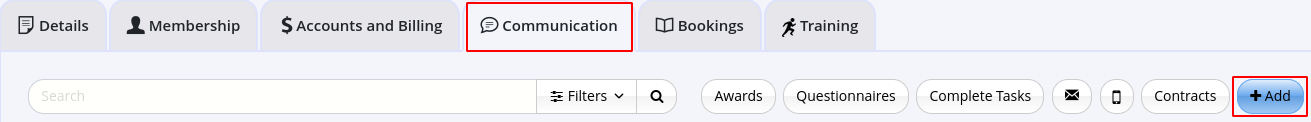
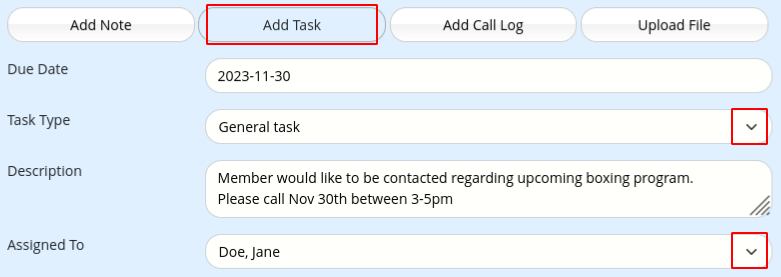
Communication Settings
Bulk Communication
Templates and Communication