Customize and manage the financial aspects of your business, ensuring smooth financial processes for club and members.
Add all tax rates
Go to Settings > Financial Configuration > Tax Rates > Adjust tax Rates > Add Tax Rate
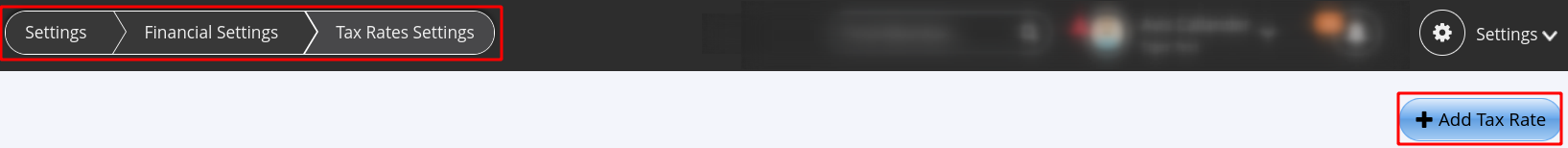
Differentiate tax rates for each category: You can establish separate tax rates for various categories of items sold at your facility.
Define tax rate details:
In example, we have created GST tax rate, a default Sales Tax applied to most products and services.
The tax rate is set at 12.5%.
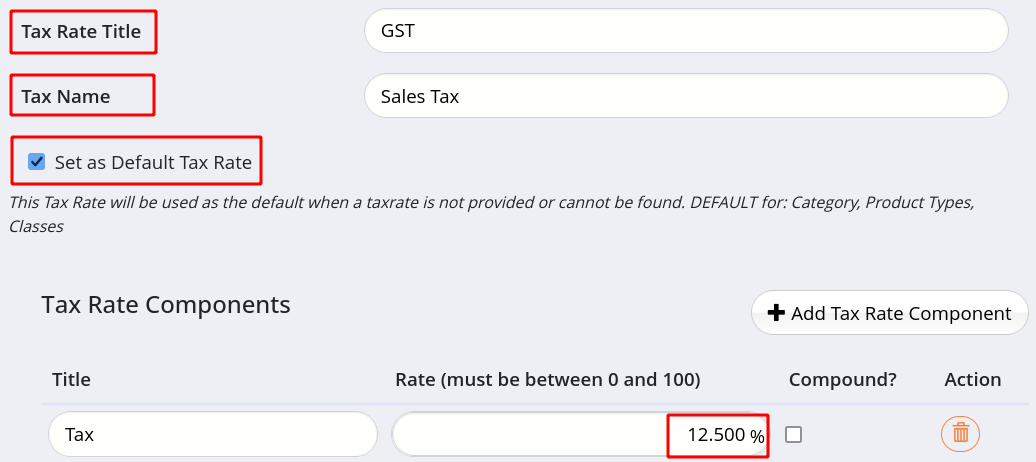
Next - Apply Tax Rates