Customize and manage the financial aspects of your business, ensuring smooth financial processes for club and members.
Note - Providers listed and enabled are based on your location.
There should be no need to make adjustments to these settings, in most cases
Go to Settings > Financial Configuration > Billing Providers.
Selection here will determine which Billing Provider options appear in dropdown list in Billing Details setup in Club Details.
In example below, Clover Connect has been hidden and disabled. Provider will not appear as option in Club Details.
Billing Providers EziDebit and EzyPay are both enabled. Providers will appear as option in Club Details.
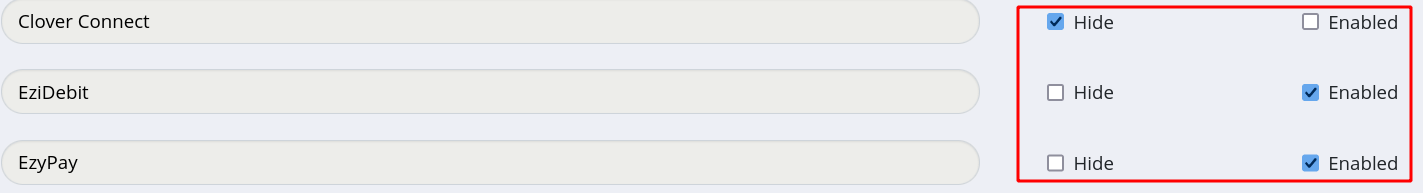
To learn how to add your chosen billing providers to GymMaster go to Billing Details.
Next - Billing Days / Dates