Customize and manage the financial aspects of your business, ensuring smooth financial processes for club and members.
GymMaster allows for the use of multiple points of sale, which are referred to as POS stations.
This enables you to have several computers across your facility where POS transactions can be conducted, and you can keep track of where each sale took place.
If you use a thermal receipt printer and a cash drawer, choosing the station determines where the receipt will print and which cash drawer will open.
To set up POS stations in GymMaster;
Go to Settings > Financial Configuration > POS Stations
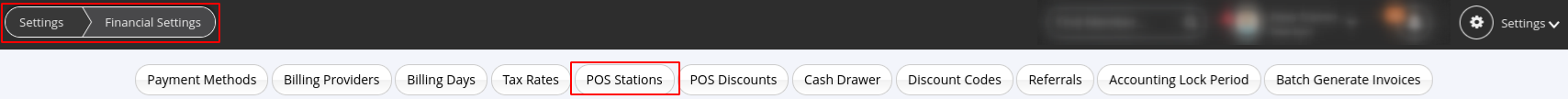
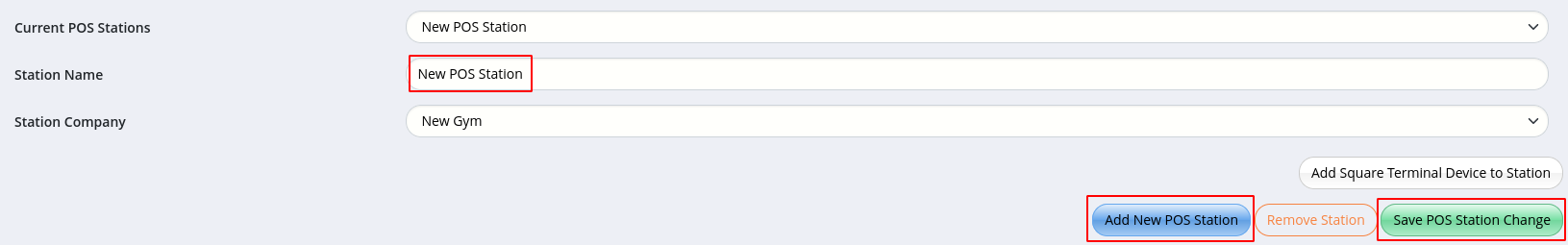
For users with multiple sites the station designates the club where sales are recorded, which affects financial reporting for that specific club
If you’re using thermal printers or cash drawers and need to change which station is linked to your Gatekeepers, you’ll need to contact GymMaster Support and provide them with the station name/number and the name of the Gatekeeper you want to associate with the station
It’s important to note that each Gatekeeper can only be linked to one station at a time.
Next - Cash Drawer