Customize and manage the financial aspects of your business, ensuring smooth financial processes for club and members.
Preset POS discount types can be applied to individual product items during a sale through the Point of Sale system.
See Discount Codes for discount promotions applied to Memberships and Bookings
A POS Discount cannot be applied to membership, class or booking fees.
Go to Settings > Financial Configuration > POS Discounts
Select Add POS Discount
Fill in Reason for discount, such as Staff Error, Winter Promotion
Input Discount Rate
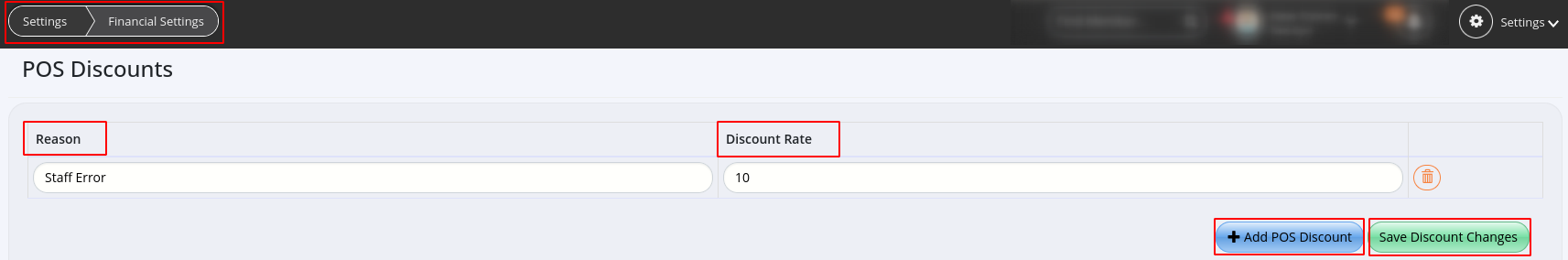
Save Discount Changes
Point of Sale Complete
Next - Tax Rates