Customize and manage the financial aspects of your business, ensuring smooth financial processes for club and members.
Selections made here impact member payment options and related actions for those payment methods
GymMaster comes with pre-set payment methods available; add additional options ones if needed;
In example below, use of Cash is reportable, refundable, and available as an option in Point of Sale.
Charge to Member (member pays fee later) is not reportable (no payment has yet been made), cannot be refunded, but is available as an option in Point of Sale.
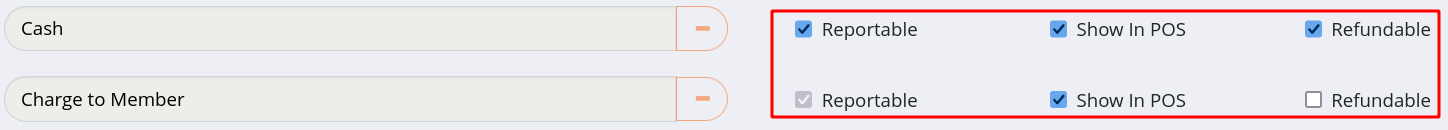
Next - POS Stations