Customize and manage the financial aspects of your business, ensuring smooth financial processes for club and members.
Specify which physical cash denominations will be used in your Point of Sale till
Add all coin and note denominations used in your till, based on the cash structure of the country;
In example for countries using dollar/cents some options include;
0.20 = 20 cents
0.50 = 50 cents
1.00 = 1 dollar
Note this list is incomplete for all cash denominations required
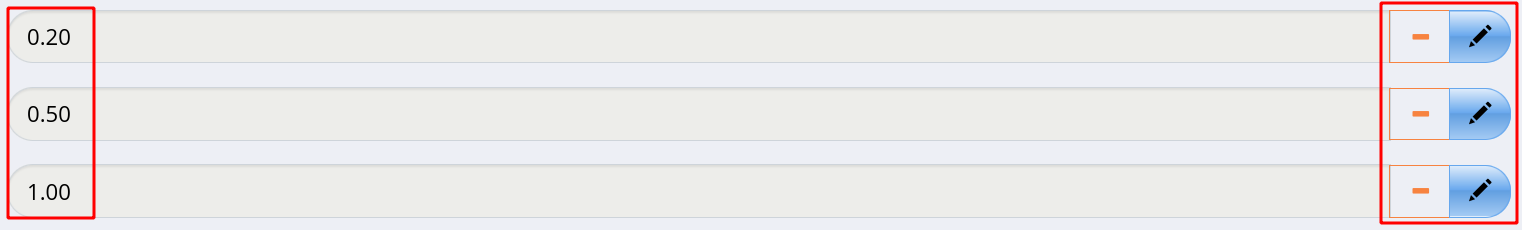
Next - POS Discounts