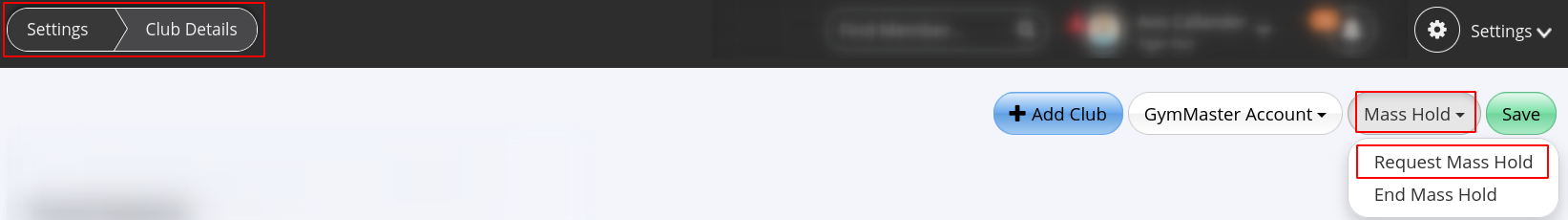Add club/s to GymMaster, and setup the details of your gyms.
You can also access your GymMaster Account or request a Mass Hold via the Club Details page.
If your gym is closing for a period of time or for other events where you need to temporarily restrict access for all members, you can activate a mass hold to all members.
A Mass Hold can be arranged by contacting GymMaster, via the Mass Hold request link;