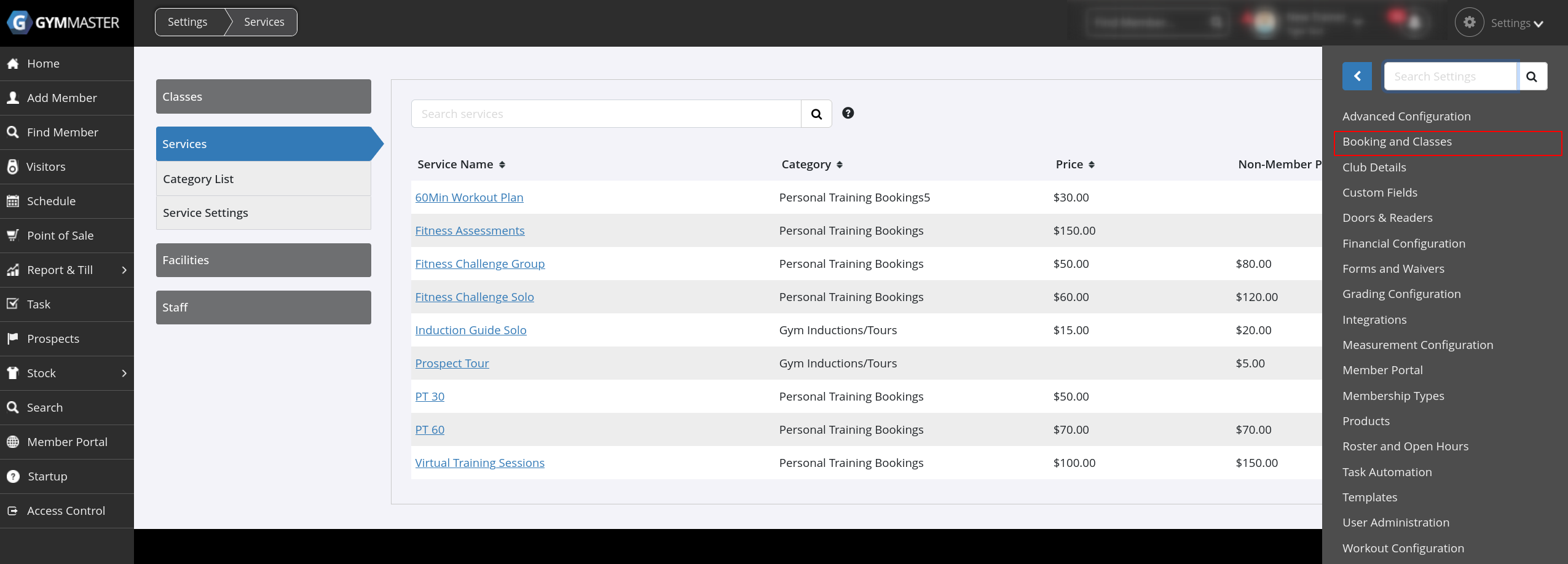This is the back-end of your Schedule. Set up your facilities, staff / trainers, classes and services to allow them to be scheduled and booked
Before setting up your Bookings and Classes be sure you’ve completed initial tasks below
Begin - Facilities