This page allows you to resolve SMS batches that may have failed during the sending process. We’ll give a few example below of what you can expect to see on the page, and the best course to take when resolving them.
SMS Statuses
There are six statuses that each SMS can be in. An explanation for each follows;
- Pending: All SMS are entered into the system as this initial status, and no processing or actions have been taken to action them.
- Not Sent: The SMS was marked as needing to be sent, but the system blocked it from doing so. This usually happens either when an SMS was attempted to be sent to a member with no phone number/unsubscribed to SMS, or the system detected an almost identical SMS was already sent in the last 24 hours.
- Process: As SMS are being sent, they are temporarily put into this state. If there are any SMS stuck in this state, the system experienced a critical failure (outage, sms provider down, etc) while sending a batch of SMS. Please contact GymMaster support on our email, help@gymmaster.com, for one of our staff to investigate.
- Sent: An SMS that was successfully sent out to a member.
- Failed: The SMS failed being sent. This can be caused by a variety of reasons, please check the Fail Reason column for more details.
Resolving Issues
Any batches with issues detected will either be marked as orange or red. Red means there are SMS detected with the Process status, and orange indicated un-actioned Pending SMS. You have the following options to manually resolve Pending SMS.
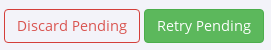
Discard will mark all Pending SMS as Not Sent. Retry will attempt to send all Pending SMS.
Depending on the side of the batch, the Retry option may take a few minutes.
